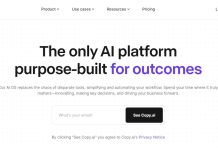Virtual Private Network (VPN) is high in demand these days to bypass internet blockade. According to Statista Research Department, the global VPN market size was valued at valued at $44.6 USD in 2022. It is expected that it will increase to $75.59 USD worldwide.
Despite high demand of VPNs, there are many internet users who are still unaware of VPN or they don’t know how it works.
In this article, we are going to explain what is VPN and also let you know about what is VPN stands for? How VPN works? What are the best VPN services, apps, secure networks, provider and most important why VPN is used for?
So, let’s start!
What is VPN?

VPN stands for Virtual Private Network. A Virtual Private Network is basically a connection method which is used to add extra layer of security and private to private and public networks. Networks can be the broadband internets and/or WiFi Hotspots.
Big companies/organizations often use secure VPNs to protect and share sensitive data over the internet.
These days, the demand of VPN a.k.a. Virtual Private Network has been increased in the general public as well. The increasing trending of using VPN has been trifold because internet users are concerned about privacy while surfing internet.
Using VPN service, your default IP address can be replaced with IP address of Virtual Private Network. You can get your desired IP address of any city provided by the VPN service provider.
It means, if you subscribe to VPN service and buy a remote IP address, your default IP address and location will be changed. For instance, you live in London but activating VPN app, you can appear to live in Toronto.
How Does VPN Works?
A VPN works by replacing your device’s internet connection through your Virtual Private Network service rather than your ISP (Internet Server Provider), so that you can connect and transmit data over the internet.
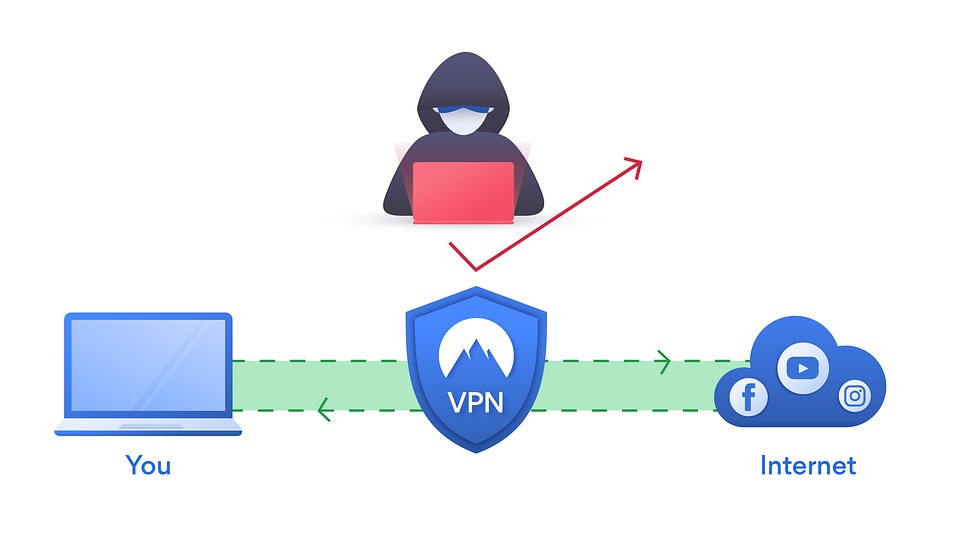
VPN (Virtual Private Network) become / act as an intermediary, hide your actual device’s IP address assigned by your ISP and replacing it with Virtual Private Network IP address assigned by VPN Service Provider.
What is VPN Protection?
In any case, if your internet traffic or online activity is intercepted by hackers or even by governmental surveillance authorities, the intercepted data cannot be readable or understandable because of encryption.
When you connect to internet using your chosen VPN server, the VPN creates a private tunnel from your device to the internet and hide / convert your data into some sort of code to prevent unauthorized access.
The process of converting unencrypted plain data/text to unreadable/coded data/ciphertext is encryption (one of the sub-domains of cryptography). While the formulas which are used to encode and decode the data/text/information are encryption ciphers or encryption algorithms.
4 Types of Virtual Private Networks (VPN)

There are several types of VPNs available online. It all depends on users’ need. So, let’s explore one by one.
1 Standalone VPN Services
This is one of the most commonly used VPN services at individual and small business scales. A VPN app creates an encrypted connection to the private network which you can use to connect to the internet at large.
2. Browser Extensions
VPN browser extensions only protect your browser activity while the other apps will not be protected, and chances are that your IP leaks can occur.
3. Router VPN
This is another way to protect you or your organizational activity online. VPN enabled router can protect your all internet enabled devices. VPN setting of routers is not very difficult.
You just need to buy a good VPN service and router. The VPN router maybe little bit expensive than normal router. Follow the guidelines provided by the VPN provider and install the VPN enabled router at your workplace to protect your internet enabled devices.
4. Corporate VPN
Corporate VPN is often used in organizations in which employees are worked remotely. By using an app and a password, employees can securely access the company’s private internet. The company’s management require a lot of IT resources for setting up of Virtual Private Network.
Why Do I need a VPN? And What is VPN Used For?

1. Change Your IP Address
With good VPN service, you can change local IP address to remote one.
2. Hide Your IP Address
VPN app often hide your real IP address and protects your online activity from unauthorized access.
3. Encrypt Data Transfers
Protect data over the internet by converting into ciphertext which is unreadable/
4. Mask Your Location
With Virtual Private Network, the user can opt to desired country’s internet connection and IP address.
5. Access Blocked Contents
You can unblock online contents and/or websites by using VPN applications.
What is Best VPN?
You may be thinking right now about what is the best VPN service? To be honest, there are several VPN service providers rendering great Virtual Private Network services with awesome privacy features in just reasonable pricing.
Please read our top 10 best VPN service provider and choose the best one as per your requirement.
Upcoming Contents:
- 10 Best Virtual Private Network Applications 2024
- What is Encryption?
- 50 Best Small Business Tools 2024